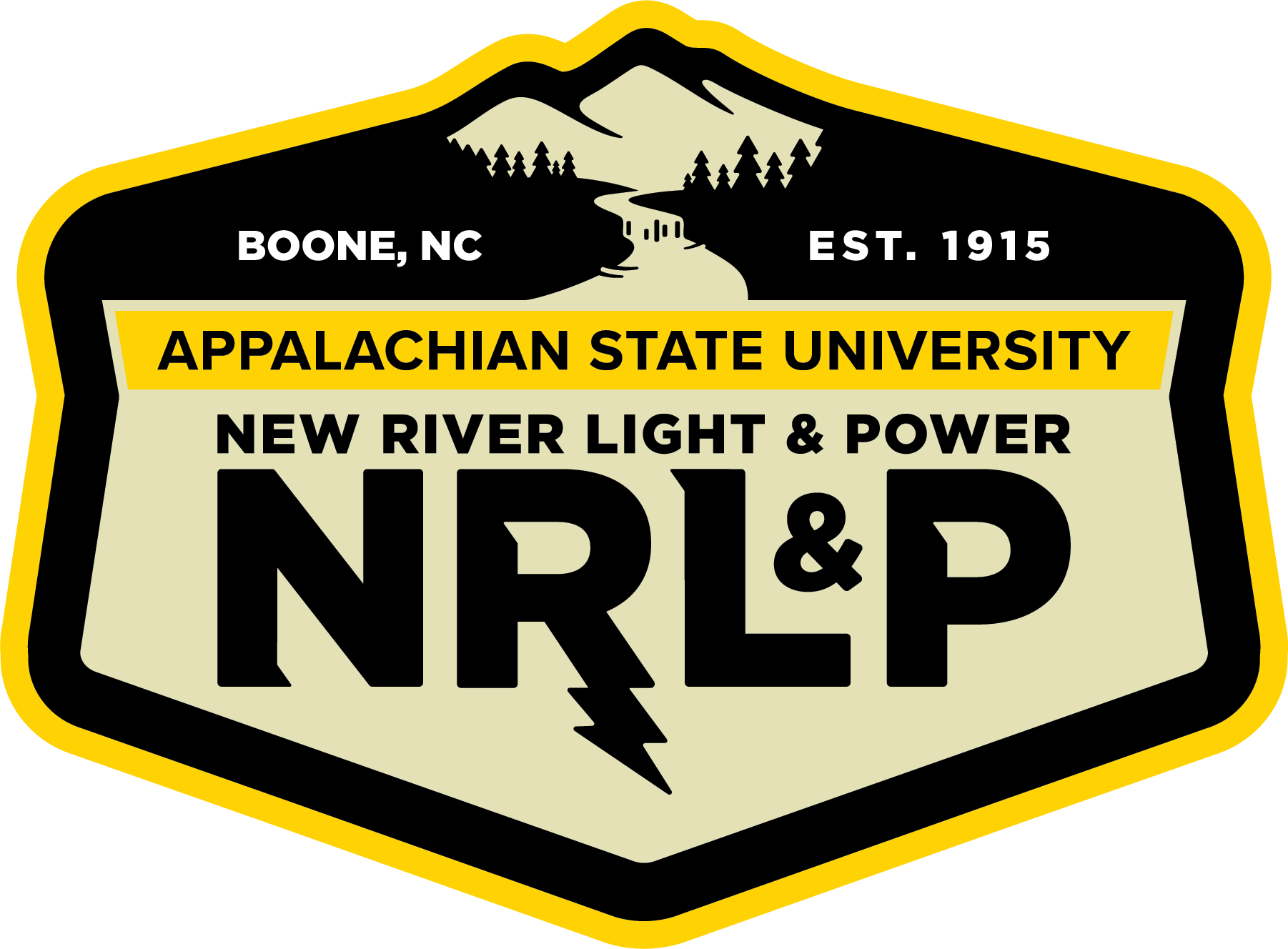NRLP customers working with certified electricians, please ensure that your contractor goes through the proper process to make repairs or install generators. Contractors must submit permits to the Town of Boone or Watauga County Inspection offices before NRLP can turn your power on. This is for your safety. Contractors should contact these offices as soon as possible because appointments are limited. Additionally, if your contractor is going to disconnect your meter, we need to know before they begin. We want to make sure that everyone stays safe through their repairs and avoid prolonged outage times. Please call us at 828-264-3671, Monday through Friday, 8 a.m. to 4:30 p.m., if you have any questions or concerns. For more details, please read the Notice Regarding Repairs That May Impact Utility Meters.
Pay Bill
New customer or want to pay online? Register your account
Accepted Payment Methods
New River Light & Power online payment system accepts echeck, Visa, Mastercard and Discover. NRLP DOES NOT accept credit card payments via email. NEVER send credit card data via email or contact form.
![]()
![]()
![]()
![]()
Download the Mobile App
Pay your bill and track your account from anywhere with the NRLP Connect mobile app, available on Google Play and the App Store.